| |
More and more people are buying Macs these days because of their elegant design, quality componentry and powerful graphics and multimedia capabilities. One of the past concerns for Apple lovers has been the availability of software for the Mac operating system, but that is rapidly changing. While much of the vast choice of software for the Windows OS has not been available to Mac users in the past, many of these apps are now being developed under the OS X operating system.
As a Mac user you currently have two options to run Windows software on your Mac:
- Natively (the best option...and also FREE): Apple includes technology in their current release of Mac OS X (Leopard) that allows you to install and natively run Windows on your Mac by using Boot Camp (included on your Leopard DVD along with all necessary Windows drivers - This has not been verified yet on Windows 10).
- Virtually, by using one of several products like Parallels that runs at the same time as OS X. This option lets you to rapidly switch between the two operating systems, but isn't as fast as running Windows natively under Boot Camp, nor does it take the place of actually running your Windows apps in a native environment. (Note: any virtual PC environment can also be a memory drain on some computers.)
If you don't already have the latest version of Apple OS X (Mavericks), you should get it...but if you're really stuck on keeping an older version, make sure it is 'Lion' or newer, and ensure you have at least 15 GB of free disk space on your hard drive. You can obtain complete information and download BootCamp from Apple.com. Note: some popular Rose City Software products like Registry First Aid, DiskMagik, DU Meter and TweakMASTER are Windows-specific and simply can not be used on a Mac.
|
|

| Windows 10 Tips and Tricks |
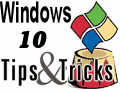 |
 |
Some useful Windows 10 Tips & Tricks to make your PC life easier. |
| What's New at Rose City! |
 |
 |
Read about all the latest news & updates at Rose City Software |
| DU Meter 8 is now live! |
 |
 |
Monitor your connection with the =new DU Meter 8.0! |
| Prevent Windows Crashes |
 |
 |
New Version 11.3
Speed up your PC with this proven utility! |
| DiskMagik |
 |
 |
Tuneup & Maintain your Hard Drive in Peak Operating Condition! |
| Rose City Software for MAC |
 |
 |
With Apple Boot Camp, many Rose City Software titles are available to Mac users running Windows under OS X. |
| Enhanced Affiliate Program |
 |
 |
Learn about our new Hosted Downloads Affiliate Program |
|


