| |

THE ULTIMATE
BOOKMARK/FAVORITES & PASSWORD MANAGER

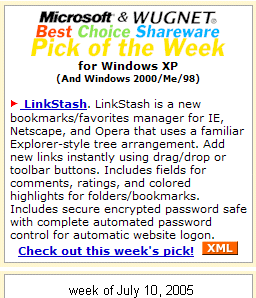 LinkStash is an outstanding bookmarks/favorites manager which works for all later versions of Internet Explorer, Firefox, and Opera.
Just 5 minutes with LinkStash and we are betting you will never want to
use the IE favorites, Opera or Firefox bookmarks again! Note that
although you will find LinkStash far more convenient to use to manage a
substantial list of favorites, you can still use Internet Explorer's
favorites to visit certain websites if you wish, for example, a short
list of sites you visit most frequently. And Linkstash 2.x now supports
full synchronization on demand between the two.
LinkStash is an outstanding bookmarks/favorites manager which works for all later versions of Internet Explorer, Firefox, and Opera.
Just 5 minutes with LinkStash and we are betting you will never want to
use the IE favorites, Opera or Firefox bookmarks again! Note that
although you will find LinkStash far more convenient to use to manage a
substantial list of favorites, you can still use Internet Explorer's
favorites to visit certain websites if you wish, for example, a short
list of sites you visit most frequently. And Linkstash 2.x now supports
full synchronization on demand between the two.
Available either as an installed utility which fully integrates with your browsers, you can also get the portable version
so you can take your bookmarks with you on a USB flashdrive and use
them anywhere you sit down at a computer. Now take your bookmarks (and
password logons) with you everywhere you go... to work, school,
library, you name it.
LinkStash combines the functionality of a top notch bookmark manager with complete automated password
control. Store all your passwords safely and securely encrypted in
LinkStash, protected by a master password. Now a single configurable
keystroke can fill one, two or even three fields automatically on any
website which requires a logon, once you have stored the information in
Linkstash. LinkStash also maintains a master list of username/passwords
with the extra protection of a password required every time you open
that master list.
LinkStash has many other great features. LinkStash will open and
close with your browser, and using LinkStash means you can store and
organize all your favorite links in a familiar Explorer-style tree
arrangement. With fields for comments (which can also be used to store
website passwords), your own rating system, date last visited, and so
on, links can be easily edited, maintained and kept up to date. You can
make your bookmarks visible and easy to find by using color highlights. A fully customizable toolbar allows you to arrange all your favorite commands in a sensible, custom arrangement of your choice.
And brand new in v2.x is the exclusive "Dead Link Check" which will help you maintain your bookmarks in up-to-date status and locate and help update links which have changed.
Designed by Xrayz Software, the creators of the remarkable award-winning utility ClipCache Plus, this is an indispensable tool for Windows 10/8/7/Vista/XP.
If you use Google Chrome click this button to Add LinkStash to the Chrome Toolbar:

Click on the button above, before or after you install LinkStash.
It adds a LinkStash button to the Chrome toolber
This is the only way to add bookmarks to LinkStash from Chrome,
And to have bookmarks open in Chrome from LinkStash.
Look at all the Internet awards this must-have web surfing utility has won:

LinkStash... the best of the "favorites"
Comments from LinkStash users
"I've been looking for a Great Internet bookmark manager
for many years. One that handled comments and worked with whichever
browser is my default browser. Well LinkStash is that and more. Not
only does it do these things but it has more options than you can shake
a stick at. The learning curve is zero. A complete idiot will be
able to use it and see the benefits of LinkStash right away. Here is
another feature that is really cool. It can store passwords for web sites and then enter them into a pages form when you need them. Really nice feature."
Michael Dulin
CEO SharewareJunkies.com
|
"As manager of several large websites and portals I have a collection
of 10000+ bookmarks and favorites across several browsers. I find the favorites facility in Explorer completely unusable
and had used the old Navigator 3 browser because of it's far superior
bookmarks manager. Given the age of Nav 3 though, this was becoming
unworkable. I had tried many 3rd party managers and found some had
hopeless interfaces, others just couldn't cope with the volume I was
importing or lacked features that I needed. LinkStash solved all of my problems
bringing my Netscape bookmarks and Explorer favorites together,
allowing me to group, categorise and delete duplicates. Thanks
LinkStash for transforming what was quickly becoming a nightmare into a
dream!"
Steve Walsh <c-point c-point.com> c-point.com>
|
"This is one of the slickest little utilities I have run across, and I've tried a lot of them. I never realized how handy it would be to keep all your bookmarks organized, until I did it. I love it!"
Edward Rack <rackranch2001 yahoo.com> yahoo.com>
|
LinkStash is a wonderful tool for managing the bookmark for all important browsers of today. Downloading the Setup-Program is easy and fast and the Installation is also fast and easy to understand. The Installation- Wizard explains everything the user needs to know when working with this software for the first time.
Stefan Petersen <sp531561 t-online.de> t-online.de>
|
|
Here's a current review of the latest version of LinkStash published in the Australian Computer Trader in Melbourne
|
Rose City Software has registered users in 168 Countries!
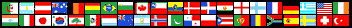 Is yours listed?
Is yours listed?
LinkStash Features
Below are just a few of the many handy benefits LinkStash offers (new features in v2.0 and later marked with ***):
- See
popup window for all the changes in v2.1
- Fully compliant with Windows 10/8/7/Vista/XP.
- All bookmarks are kept together in one single file,
easily fitted on the average floppy diskette. This means your bookmarks
are easily portable and can be taken to and from work, and easily synchronized between computers
- *** New in v2.0 is a Portable version to run on portable drive (e.g USB pen drive.) - this now affords total portability to use with any Windows PC
- Import your current bookmarks/favorites from all the recent versions of Internet Explorer, Opera and Netscape/FireFox.
- *** Full synchronization on demand capability now with IE favorites.
- *** Bookmark URL checker (dead link check) ro maintain all your bookmarks up-to-date.
- Fully searchable with smart 'search capability'. Search
Results are now conveniently displayed in a search results folder.
These can be copied, edited, highlighted, moved, etc.. You can even
sort the Search Results by URL, rating, tag, comment, etc., or search
within the search results using Find Next.
- *** Many search, sorting and security updates
- Organize your bookmarks easily and efficiently using
drag and drop, a configurable keystroke or the handy toolbar buttons in
LinkStash or on the Internet Explorer toolbar. Sort on any column
header.
- Folders can be organized into any custom order by drag
and drop. Previously, the folder list was permanently sorted
alphabetically. Your custom order can be retained using the new command
View > Arrange Bookmarks By > My Order
- Linkstash now combines the functionality of a top notch bookmark manager with complete automated password control.
Store all your passwords safely and securely encrypted in LinkStash,
protected by a master password and enter complete username/password
information on any web site login page with a common configurable
keystroke!
- Deleted bookmarks are moved to a Deleted Bookmarks folder enabling you to retrieve them should they be accidentally deleted.
- Store rich-text information for each bookmark, such as comments and ratings.
- No more wading through the aggravation of endless cascading menus. LinkStash has total recall
as to the collapsed or expanded condition of your bookmark folders and
subfolders. If you shut down your computer with LinkStash open to your
Music folder, next time you open it again it will be right back in the
same folder. And you can collapse all or expand all folders/subfolders at a single click!
- Automatic duplicate checking helps prevent you adding the same URL twice. You can check your bookmarks for duplicated URLs at any time.
- Make those important bookmarks stand out. Using LinkStash highlights you can set visual traits such as background colour and font style for each bookmark. You can do the same for folders too.
- LinkStash uses far less disk space to store
your bookmarks than IE (Internet Explorer). This is because IE stores
each bookmark as a separate file, which means wasted space because each
bookmark will be at least the size of one cluster, 4KB for example (as
much as 32KB for each one in Windows 95!) Here's a typical example: for
531 bookmarks, IE uses a minimum of 2.14MB storage space, while
LinkStash uses just 72KB.
- LinkStash keeps multiple backups of your LinkStash bookmark file ensuring your bookmarks are safe.
- Email all your bookmarks to a friend, directly from the LinkStash File menu.
- Configure LinkStash's toolbar with any of dozens of handy toolbar buttons.
- Publish your bookmarks on a website by exporting your bookmarks directly now as an HTML file
- Print your bookmark folders in a configurable printing setup (new in v1.1)
- LinkStash ships with hundreds of useful bookmarks, from books and florists to sports and travel.
ScreenShots
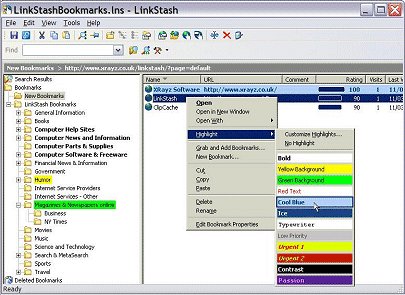
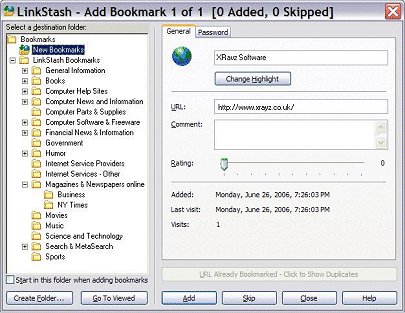
Download locations:
There's a 30 day free trial without limitation.
After purchase you will be issued a serial number
to register it for unlimited use.
|
Download locations:
|
|
LinkStash - English
[1.05 MB ]
|
 If you've read enough and want to purchase your registered copy
of LinkStash right for just $24.95 with a 30 Day money-back guarantee, you can make a secure credit card transaction instantly online from Shareit. Whether you just go ahead and buy it now, or try out the shareware version first, we know you will really enjoy managing your bookmarks/favorites with LinkStash.
If you've read enough and want to purchase your registered copy
of LinkStash right for just $24.95 with a 30 Day money-back guarantee, you can make a secure credit card transaction instantly online from Shareit. Whether you just go ahead and buy it now, or try out the shareware version first, we know you will really enjoy managing your bookmarks/favorites with LinkStash.
Upgrade to LinkStash 3.x (from v2.x) - click on the link to qualify for an upgrade discount
LinkStash was developed by XRayz software. For LinkStash Support questions, contact contact XRayz Technical Support
|
|



