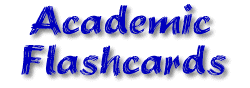
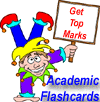
Computerized FlashCards Learning Aide
Academic FlashCards Background:
Academic Flashcards 3.0 is the recently enhanced study tool, designed by Settimo Systems to facilitate setting up FlashCard study lists for a wide range of subjects. Create unlimited lists of flashcards on any subject yourself, or use one of our many free downloadable databases. Flashcards can be studied by manually clicking thru the cards or using an automatic timer set to any chosen interval, either in random or alphabetical order. Mark cards completed to revise/rehearse/recall remainder cards only.
Academic Flashcards also includes integration with Text to Speech and your Flashcards can now be read out by the Microsoft agent characters, and there is an advisory settings panel which will investigate your computer's text to speech components and advise you if any additional components are required to use this function.

Microsoft Agents - Peedy, Merlin, Genie and others.

Flashcards can now be constructed with images as well. Support is provided for image files up to 100 kb in size. Academic Flashcards can now play wav or lwv sound files when a card is displayed. One powerful application of this feature is the creation of language study files that play a recording of a word or phrase while showing a picture or translated text.
Academic Flashcards is an extraordinary, flexible tool. It can be used for learning, for presentation, and is adaptable for Powerpoint type of presentations. All flashcards made with older versions of Academic Flashcards 1.0 and 2.0 are compatible and may be viewed.
Academic FlashCards supports Windows 95/98/Me and NT4/2000 and Windows XP. It is eminently suitable for elementary, secondary, high school, college students and Adult Learners of all ages. In fact, anyone, can benefit in the study of any course material from automotive mechanics to real estate. This program is highly intuitive and simple to use, and can be mastered in minutes.
Using Academic FlashCards:
Dozens of prepared lists or "glossaries" for various course material are provided on our study lists page. These glossaries can be easily edited and added to by the student. And new glossaries can be prepared either by manually typing in various terms and definitions, or questions and answers, or by cutting and pasting entire lists. The in-depth helpfile, included with Academic FlashCards, explains the steps to do this concisely and clearly so that anyone can do this easily, even if they have little or no computer experience.
Simply download the Academic FlashCards program from this Web site and complete the self-installation by just double-clicking on the self-installing executable file. A number of basic terms lists are included with the software to give you the general idea.
Next you can choose one of the many elementary, secondary, college, or university level FlashCard glossaries we have posted on our study lists page. Click on the glossaries you want, and when prompted to save it, choose the folder where you wish to download the file to, click OK, and save the zipfile to your hard drive. Then simply extract the contents of the zipfile to C:\Program Files\Academic FlashCards\ using any zip software such as Winzip, and begin testing yourself.
Edit the FlashCards to look the way you want. Change font, colors, etc. You can flip through the FlashCards manually or automatically at any timed interval. You can change the speed at which you want the FlashCards to flip and reveal the answers to any speed which is comfortable, increasing the speed as you get more and more familiar with the subject material. You can also print the FlashCards and carry them around with you. With this program, you can even create your own set of FlashCards and email them to us with an attachment for others to use. A free registration will be provided to anyone who submits a list of terms and definitions, or questions and answers, which we post on the Web site for others to download.
Advantages of Academic FlashCards:
Try out Academic FlashCards today and give yourself an easy and effective way to help you acquire additional course material or memorize information you already have!
This program will save you time and money, and it's extremely easy to use. For only $29.95, you can have unlimited use of this program and all the study lists or glossaries listed on this site, now and in the future. Special academic pricing is available for institutional site licenses. Contact us for details.
This program is endorsed by many educators and is considered to be one of the simplest and most useful study programs available. So why write out a bunch of FlashCards when they are already prepared for you on this Web site? These are some of the subjects that are available on our Study Lists page:
Subject material:
Agriculture
Anatomy and Medical Terms
Anthropology
Australian Flags
Ballet Terms
Basketball
Biochemistry
Biodiversity
Biology
Boat Construction
Books of the Bible
Business Studies
Canadian Capitals
Cellular Biology
Cement
Chemical Elements
Chinese Medicine
Civil Engineering
Classical Music
Clay Terms
Coal Terms
Comets
Composting Terms
Country Capitals
Dairy Science
Dairy Terms
Dental Terms
Dinosaurs - Univ. Level
Earth Science
|
Ecology Terms
English/French Vocab
English/German Vocab
English/Italian Vocab
English/Japanese Vocab
Football
Gardening Terms
Gen'l English Vocab
Geology Terms
Grammar - basic
Grammar - secondary
Grazing Terms
Hockey
Hydrology Terms
Immunology Terms
Insurance Terms
International Nursing
Internet Terms
Java Terminology
Judaism Terms
Law Terms
Library Terms
Life Cycle Terms
Life History (reproduction)
Material Processing Terms
Medical Terminology
Medical Terms
|
Medieval Terms
Military - basic
Mining and Processing Terms
Music Terms
Nuts and Bolts
Organic Chemistry
Poetry
Project Management
Real Estate Terms
Recycling
Rice Growing
Safety & Hazardous Materials
Screw Thread Terms
Soccer
Sociology
Structural Behaviour
Teaching
Ten Commandments
U.S. Capitals
U.S. Presidents
U.S. State Abbreviations
Videoconferencing
Virology
Viticulture
Welding
Wood Construction
Zoology
|
|
These lists all available on our Study Lists page.
|
Features of Academic FlashCards:
- Choose from extensive list of Elementary, Secondary, College and University level of flashcard sets for learning.
- Simple to use editor manages changes to flashcard sets.
- Create your own sets of flashcards as sets of terms and definitions or sets of questions and answers.
- Automatically set Microsoft Agent to read front, back or one side only on flashcards.
- New Study Presets for Slide Shows (PowerPoint-type presentations using flashcards) and Spelling Lists (hear the word without seeing it, spell it out loud or write it down, then flip the card over to check your spelling).
- View each set of flashcards in random or alphabetical order, and use either the auto advance or the single click advance.
- Flip the flashcards manually or automatically at timed intervals.
- Change the speed at which your cards flip over, from anywhere between 1 and 20 seconds.
- Edit the fonts and background colors for each set of flashcards.
- Use Wallpaper background - those supplied or your own!
- Insert images with automatic font resizing
- Change Characters while viewing cards
Screenshots:
Microsoft Agent and Text to Speech
Text To Speech (TTS) is available in both the Study module and the Flashcard Editor. This feature requires the installation of the Microsoft Agent TTS support files, which are available (for free!) at the Microsoft website: Microsoft Agent webpage See the Help file for more information.
Download:
Academic FlashCards was developed by Settimo Systems in collaboration with Rose City Software and is available for free evaluation. Older operating systems (Windows 95-98) will need the VB6 Runtimes libraries. If you already have the VB6 Runtimes installed, you can download the basic install. If you are uncertain, please download the full install which will only overwrite those VB6 Runtime files that need updating. You can download it from one of the following links:
Academic FlashCards
[4.18 mB] full install
|
|
RoseCity
|
You can also download the VB6 runtimes (1.4mB) separately from here (as well as any other key dll files you may need for other applications) These are not needed for Windows XP:
VB6 Runtimes - Simtel http
Purchase Academic FlashCards:

|
Academic FlashCards Technical Support
for assistance with this software please contact Academic FlashCards technical support
|
Link to Academic FlashCards:
If you like Academic Flashcards and have a website which is associated with the education field and you think others would benefit from this software, please link to us.
You can simply copy and paste the following code into your website:
<A HREF="https://www.RoseCitySoftware.com/AcadFlashCards/"><IMG SRC="https://www.RoseCitySoftware.com/img/flashbtn.gif" WIDTH="88" HEIGHT="32" ALT="Academic FlashCards" BORDER="0"></A>
Thanks a lot!
|



